Tips and Tricks to an Amazing YouTube Channel
04:20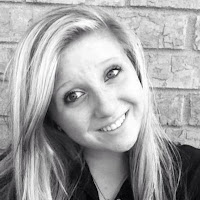 |
| Layla May |
Hello
Lovely’s it’s Layla May here and I am so excited to talk to you
all about some tips that I have learned to start and grow my own
YouTube channel! First I’ll start with the tips, then I’ll end it
with how I started my channel! If you have any questions or just want
to chat, follow up with me on Twitter @May3Layla also if you want to
see how I used any these ideas in my channel here is my link as well
https://www.youtube.com/c/LaylaMayPlays
(: So let’s get started!!
Layla’s Tips!!
Twitter:
Is my favorite way to promote my channel. Others like Facebook and
Instagram, but I find that I am most successful with Twitter because
I have a system that works out quite nicely for me. Also instead of
splitting my time across serial social media sites I like to invest
all my time into just one so I can reap the best results that I can
get! When I had a smaller Twitter following I would try to follow 100
new people a day who were into gaming, Minecraft, or had a YouTube
channel themselves. Now that I have more followers I try to follow
500 new people a week. New followers = new exposure for your channel!
Crowdfire:
I use the crowdfire app to track the people who have unfollowed me.
This is super helpful, so you aren’t following a ton of people who
are not following you! Also this helps you remove the people at the
end of the week who haven’t followed you within the week. I usually
follow people on Monday’s and Tuesday’s and unfollow on Saturday
and Sunday.
Attention Getting Message:
I make sure that I have a short well explained message that I
personally send to everyone who follows me on my Twitter. It thanks
them for following me, telling them how much I appreciate all my
followers. Tells them about my channel and then asks them to check it
out. I close it out with having them tell me if they liked my channel
and if they have subscribed. Your message is a key element to guiding
people to your channel. Make sure it is short and sweet and contains
the link to your channel.
YouTube Channel!!
PS4:
Is my console of choice and this is what I play Minecraft on for my
videos! I record my videos on the PS4 by using the Share Button
option.
Wired Turtle Beaches:
I switched from a wireless Sony headset to wired Turtle Beaches and
it has made such a huge difference!! I think switching to a wired
headset does make a difference in your audio! So if you are looking
for a new or used mic wired is the way to go!
Audacity:
(Free) Additional to my wired mic I capture my audio separately on my
laptop on Audacity while I shoot my video on PS4. My audio sounds
amazing to the point where I have never had to edit my audio on
Audacity at all. I just export my audio file to add onto my video.
Movie Maker:
(Free) This is what I use to combine my audio and my video together.
At most I have to make my audio start a few seconds earlier so it
lines up with my video and it works beautifully! This is where I drop
in my intro and outros as well. I made my outro on Movie Maker myself
by using an image I edited on paint on my computer and adding a song
from Movie Maker’s huge of free music they offer!
Blender:
(Free) This is how I got my amazing new intro! Blender intro
templates are on YouTube. You select the one you want, download the
free editing software, and just drop your name right into it! Boom a
brand new amazing eye catching, attention grabbing intro! If you are
having any problems getting your intro and editing it, just YouTube
tutorials that walk you through how to edit your Blender into!!
Nova Skin:
(Free) Is a program that lets you edit your Minecraft skin to make
them look however you would like! You can also download your own skin
from your PC Minecraft account! If you don’t have PC version you
can create your own skin design or use one of the countless skins on
the website itself. You can also use this website to position your
skin in any way you like and also have the option of having them
carry things like swords, pick axes, apples, and more! If you need
help navigating this site again YouTube a tutorial!! Once I have my
girl’s skin looking how I want I save the photo to my desktop. What
is super nice is that the background is transparent so the picture
will just be of your Minecraft skin!
Canva:
I do not have photoshop and I was looking for an alternative and what
I found was Canva. Canva works for all my thumbnail needs!! I just
upload my Minecraft skin and pick out my favorite font and boom! I
have a brand new snazzy thumbnail for my episodes!!
This
is Layla May I hope my tips and advice were helpful!
Remember
to be your own kind of beautiful!! (:
Thanks
Lovely’s







0 Comments